1. First, send a ripple to Bybit
The domestic exchange sends Ripple coins to Bybit by withdrawing Ripple from the Ripple wallet. Overseas exchanges cannot deposit KRW, so you can send coins like this.
Taking Coinone as an example,After entering the Ripple address of Coinone,
When you click Ripple Withdrawal, you will be prompted to enter a withdrawal address as shown on the right.
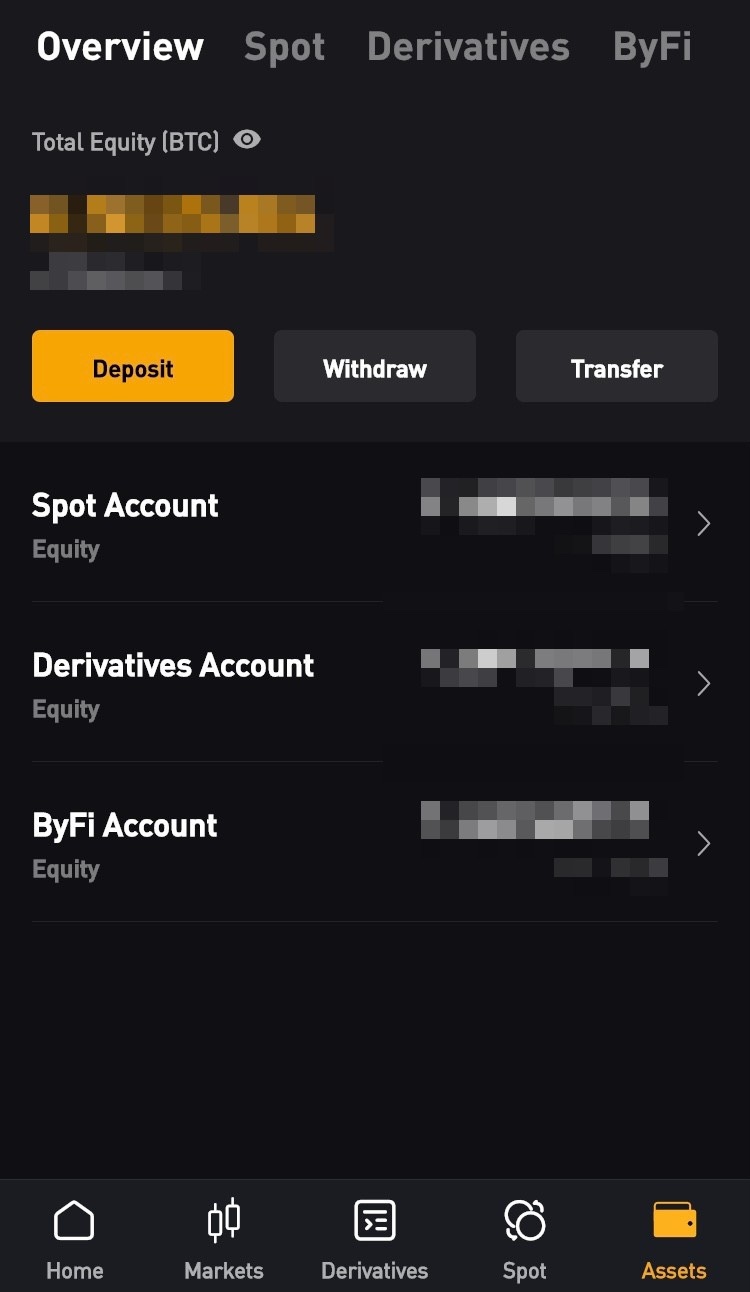
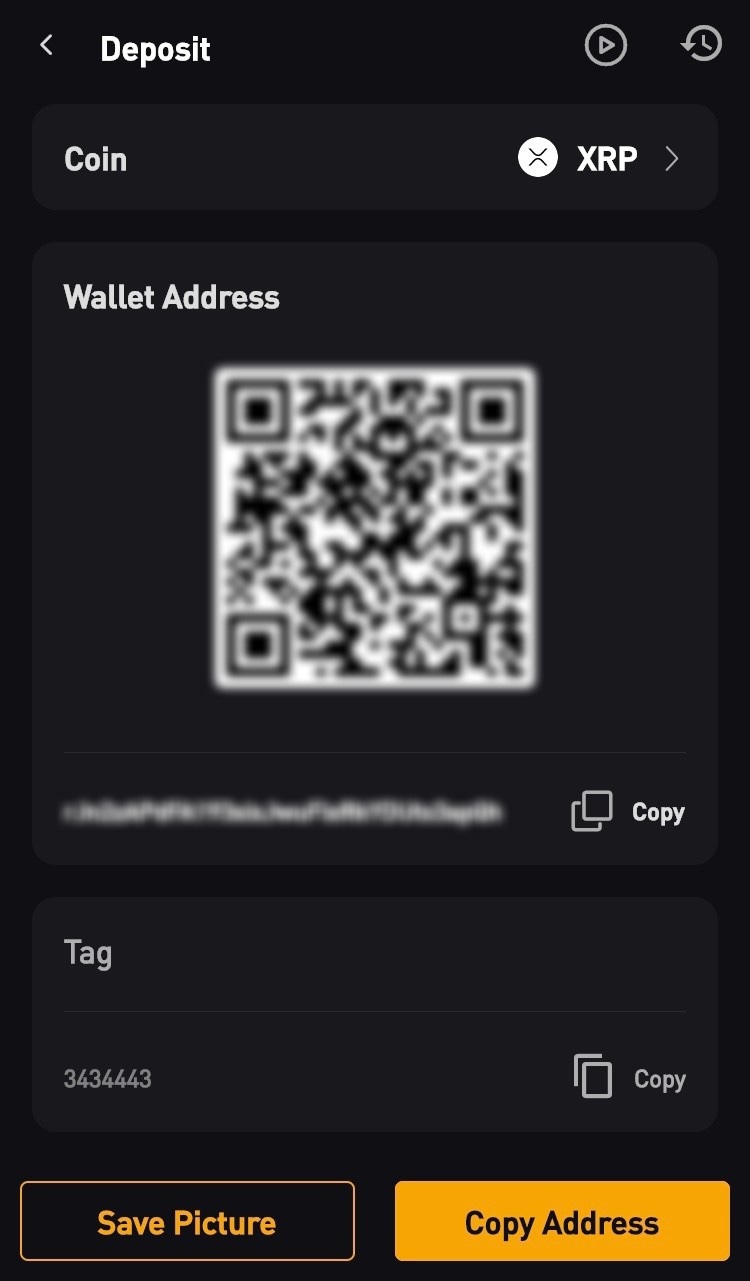
Then, open the Bybit app, go to Assets at the bottom, select DEPOSIT, and select Ripple (XRP) as a coin from the street, and the Ripple deposit address appears as shown on the right
Then, as we just did above,
Insert the current Bybit Ripple deposit address into Coinone’s Ripple withdrawal address and send the coin.

2. Check the sent ripple
After 5 minutes or less, the Ripple coins sent from the domestic exchange are deposited into my assets in the Bybit app. If you enter the ASSET tab at the bottom of the app like this, you can check the transferred coins.
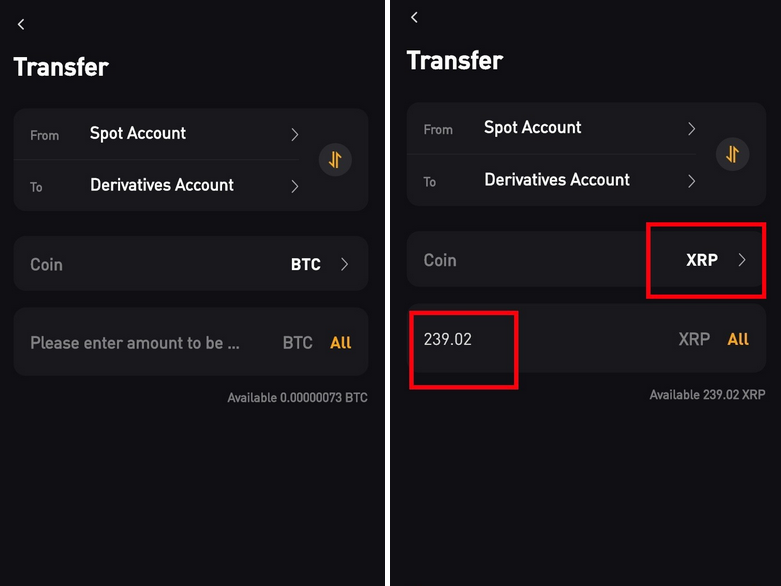
3. Send from spot account to futures account
The ripple sent from Coinone earlier to Bybit is in Bybit's SPOT account. Since SPOT is a spot account, you need to send coins to a futures account.
After entering TRANSFER of ASSET at the bottom of the app,The ripple from the SPOT account is sent to the futures account, Derivatives.
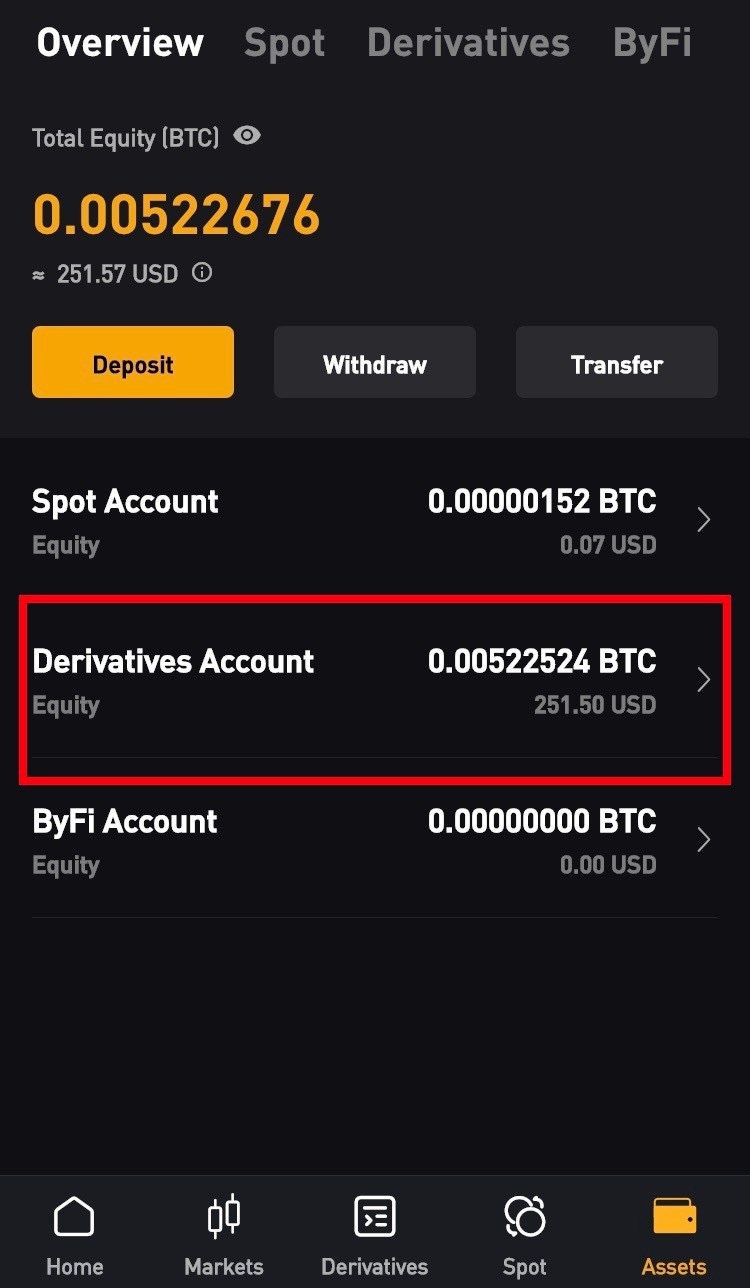
Then, there is no change in the total amount of assets, and you can see that the assets in the spot account (SPOT) are transferred to the derivatives (futures). Now, it can be said that preparations for Bitcoin futures trading and FX margin trading are almost complete.
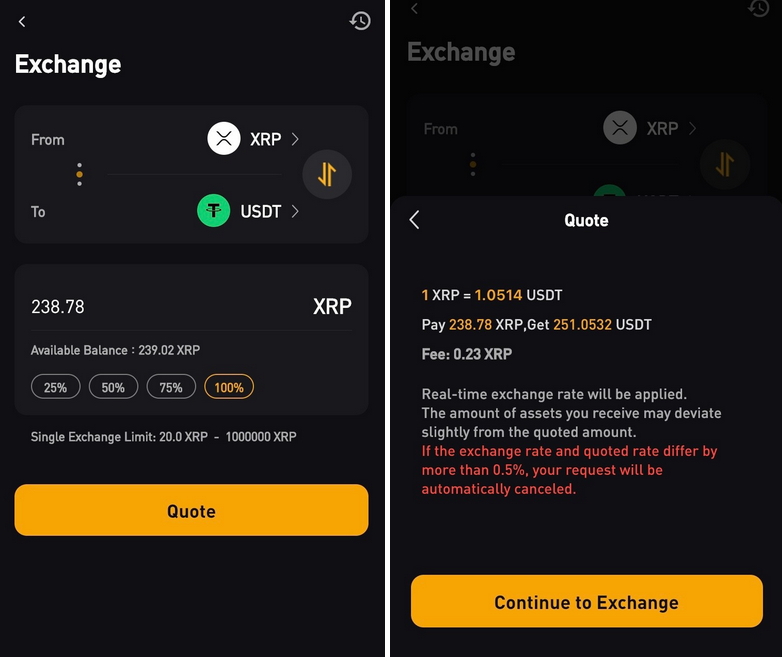
4. In your Derivatives account
Convert Ripple to USDT
For Bitcoin futures trading and FX margin trading, the deposited ripple must be converted into USDT. If you select ASSET in the lower menu of the ByBit app, EXCHAGE appears. You can exchange Ripple for Bitcoin there.

It is confirmed that all Ripple has been converted to USDT in the assets in the Derivatives account.
'하미르의 정보소' 카테고리의 다른 글
| 취미로 돈 버는 재테크 TOP5! (0) | 2022.04.29 |
|---|---|
| 20대 30대 재테크 노하우 <목돈 만들기> (0) | 2022.04.29 |
| How to measure blood pressure correctly and blood pressure level (0) | 2022.04.24 |
| April Bitcoin/Prospect/Market/Good news/ Listing schedule (0) | 2022.04.23 |
| squat posture! (0) | 2022.04.23 |



